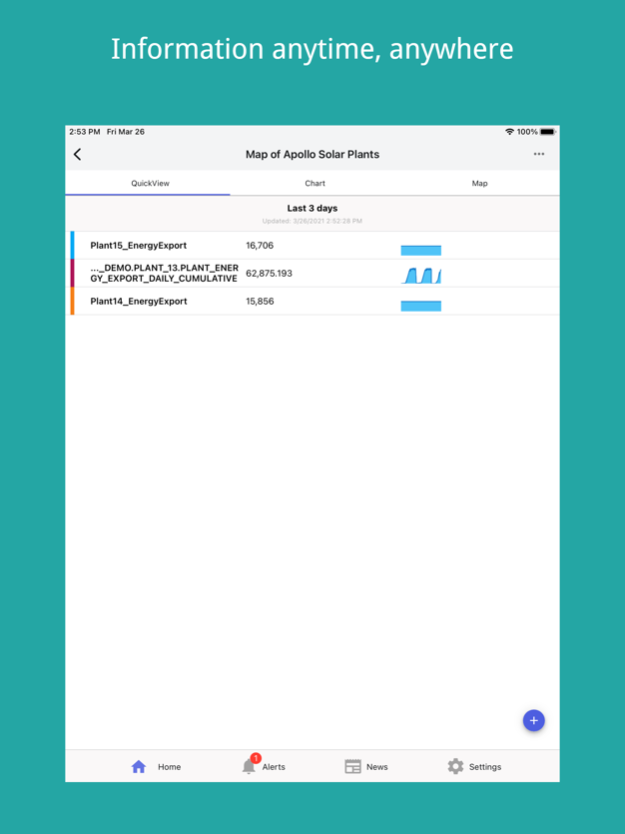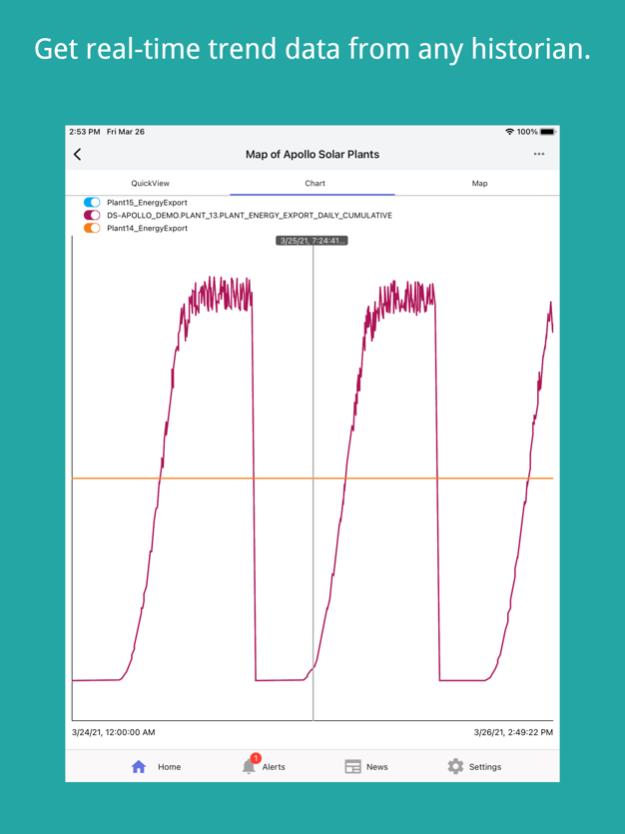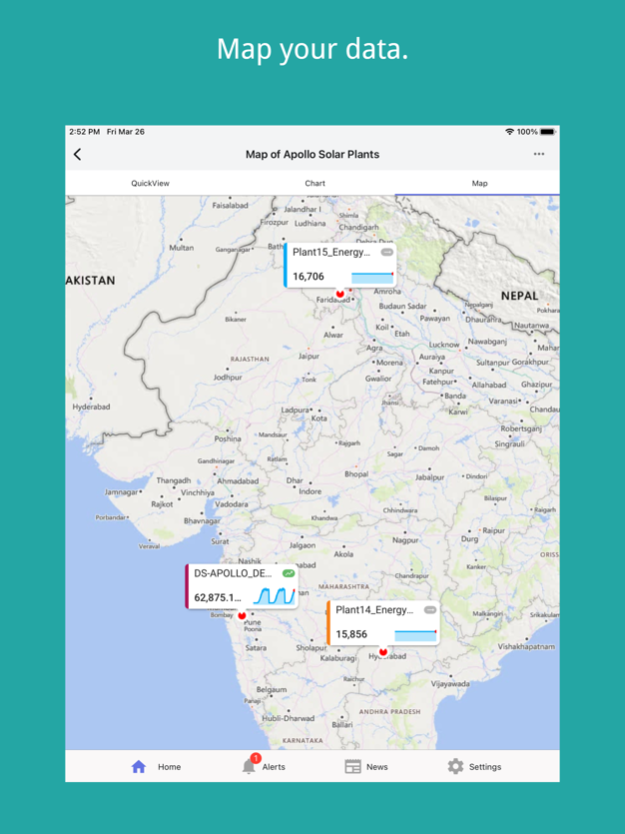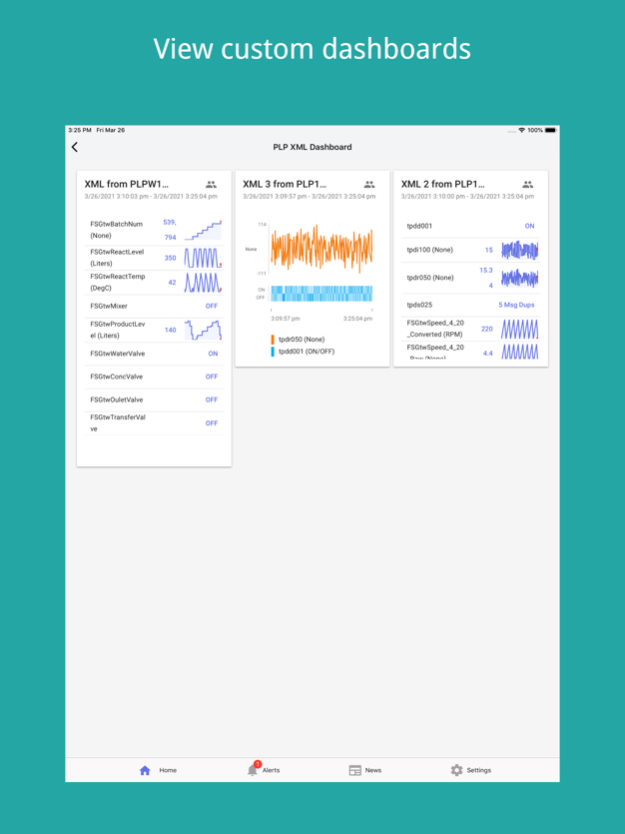AVEVA Insight 1.0.46
Continue to app
Free Version
Publisher Description
AVEVA Insight brings real-time data and KPIs to your mobile device - anywhere, anytime – helping you make better decisions faster.
Use the AVEVA Insight mobile app to receive personalized alerts from your manufacturing and industrial facilities, processes, and equipment.
With the AVEVA Insight mobile app you can instantly view real-time plant data from a variety of industrial data sources on mobile smartphones, smart watches and tablets.
• Access to KPIs, anywhere, anytime, on any device
• Track, trend, and analyze production data
• Expanded operational awareness
• Accelerated decision making
• Enhanced collaboration
• Improved agility
• Reduced operational costs and improved productivity
Leverage the Industrial Internet of Things (IIoT) by feeding AVEVA Insight with your historian, process control equipment, or other devices that generate operational data. Securely view, analyze, and share production data untethered.
The AVEVA Insight mobile app is an important part of your cloud-based AVEVA Insight solution, helping to quickly transform your industrial data into a highly accessible, live information feed for decision support.
Apr 19, 2024
Version 1.0.46
Issue Fixes and Performance Improvement
About AVEVA Insight
AVEVA Insight is a free app for iOS published in the Office Suites & Tools list of apps, part of Business.
The company that develops AVEVA Insight is AVEVA Group plc. The latest version released by its developer is 1.0.46.
To install AVEVA Insight on your iOS device, just click the green Continue To App button above to start the installation process. The app is listed on our website since 2024-04-19 and was downloaded 2 times. We have already checked if the download link is safe, however for your own protection we recommend that you scan the downloaded app with your antivirus. Your antivirus may detect the AVEVA Insight as malware if the download link is broken.
How to install AVEVA Insight on your iOS device:
- Click on the Continue To App button on our website. This will redirect you to the App Store.
- Once the AVEVA Insight is shown in the iTunes listing of your iOS device, you can start its download and installation. Tap on the GET button to the right of the app to start downloading it.
- If you are not logged-in the iOS appstore app, you'll be prompted for your your Apple ID and/or password.
- After AVEVA Insight is downloaded, you'll see an INSTALL button to the right. Tap on it to start the actual installation of the iOS app.
- Once installation is finished you can tap on the OPEN button to start it. Its icon will also be added to your device home screen.